how to change your blogspot theme or template for free to a friendly one
A them is the outlook of a blog or website. nevertheless it can be called the appearance of a website. for a website to be well designed it must have a very friendly theme, friendly here means attractive. that is it must be attractive to the visitors. some web designer use a bad color combination for there blog or website. however a friendly theme can also race traffic because it interest the readers, and this make them to revisit again and again. You are here and you want to change you blog theme to a seo and beautiful one! don't worry an here for you just carefully read through the line of this article and you will come out with a beautiful blog template. first of all i will like to direct you to the right source where you can get many free beautiful theme without any stress or wasting of time or effort. don't worry your blog look so friendly and beautiful after reading this article and follow the process. also the important of beautiful and beautiful blog theme can not be overemphasis because to me it take the the 50% of traffic generator because it will drive visitor. on this theme i am going to direct you to, your adsence account will be approved quickly when you use it. I will give you the options it left for you to choose the one that look attractive to you. i mean the teams. how let us look at the blog I have been talking about.
this template is well designed, seo and ads ready. and one important aspect of it is that is it free. all you will do is to just download and install as am going to teach now.
2. Sitemag
I also recomend thi for you. it looks friendly and beautiful
This is also a sound template that is capable of diving traffic because of it attractiveness. to get these templates just download them for free.
So now after taking a look at a well design template that you can use for you blog. the let me guide you.
1.firstly logging to your blog. and you can do that by clicking blogger.com and log in.
2. then you will proceed to click theme as it is shown on the image bellow.
3. them click edit html then it will show the code of the present template. so now it left how we are going to change it to your favorite one. don't worry i wiil guide you through. so you need to extract the template you have downloaded which can be done only on a computer. once that is done you can now proceed to clear the present blog template
at is, the code that show up when you click edit html and fill in the the new template xml code that was extracted from the blogger template zip you have extracted. after then click save then you are done. just view your blog and it is done. if you miss any step fell free to comment.
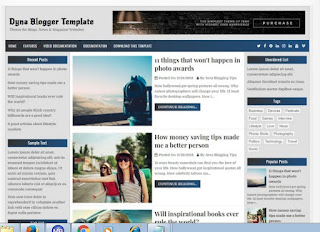












1 Comments
Really amazing content.... Visit our site for web development services Enterprise web development company
ReplyDelete